Ransomware and Email Security: A Comprehensive Guide to Protecting Your Digital Assets

Ransomware andEmail Security A Comprehensive Guide to Protecting Your Digital Assets Get a Quote Download Datasheet Email Security >Ransomware Ransomware and Email Security: A Comprehensive Guide to Protecting Your Digital Assets By Cian Fitzpatrick | 14th February 2024 Ransomware attacks have escalated rapidly in the first few months of 2024. And while they were always a formidable threat to individuals and businesses alike, these attacks are becoming even more sophisticated. But all is not lost. As Deloitte’s report explains, 91% of all cyber attacks come through email. That gives us the first clue as to how to withstand being In the crosshairs of ransomware attacks. Namely, email security emerges as a frontline defence, pivotal in thwarting the advance of malicious actors. To do this, it’s important to understand the intricacies of ransomware and how fortifying your email protocols can significantly mitigate the risk of a devastating breach. In this article, you will learn: The nature and evolution of ransomware threats. Best practices for enhancing email security. How to create a robust response plan for ransomware attacks. Investing in your email security is a strategic business move that has benefits across your whole organisation. Now that it’s Spring, why not spring clean your inbox to protect your digital assets against the growing tide of ransomware threats through strategic email security measures. Understanding Ransomware DMARC stands for Domain-based Message Authentication, Reporting, and Conformance. This protocol, integrating SPF (Sender Policy Framework) and DKIM (DomainKeys Identified Mail), is crucial in verifying email authenticity. In turn, ensuring an email really is from who it says it is from reduces the risk of cyber threats such as phishing and spoofing. Now we can see the Valentine’s link! Verifying your email authenticity is how you treat your email recipients well! The Critical Role of Email in Ransomware Attacks Email remains the most common vector for ransomware attacks, serving as a direct line for attackers to deliver malicious payloads to unsuspecting victims. This is a sobering thought, but it’s also an encouraging one. Shore up your email security and you go a long way to securing your whole business. The simplicity and effectiveness of email-based tactics, combined with the human factor of curiosity or negligence, make email a preferred tool for cybercriminals. Ransomware is often spread through phishing emails that masquerade as legitimate communications from trusted entities. These emails might contain malicious attachments or links that, once clicked, initiate the ransomware infection process. For example, a seemingly benign PDF or Word document attached to an email can, when opened, unleash ransomware onto the user’s system. Similarly, links embedded within the email body can redirect users to compromised websites designed to download ransomware directly onto their devices. Protect your organisation against ransomware attacks Get A Quote Enhancing Email Security to Combat Ransomware Even with robust preventive measures in place, the possibility of a ransomware attack cannot be entirely eliminated. For this reason, having a comprehensive ransomware response plan is crucial for minimising damage and swiftly restoring operations. Key components of an effective response plan include immediate isolation of infected systems, identification of the ransomware variant, a communication strategy, engagement with cybersecurity professionals, recovery and data restoration and post-incident analysis and strengthening defences. Developing a Ransomware Response Plan Google and Yahoo will start rejecting a portion of email correspondence from users who don’t comply fully by the deadline in the coming months. You may receive particular error codes and messages if your emails are refused because they don’t follow these new guidelines. These codes are useful bits of information that can help you solve the problems; they are not just arbitrary strings of characters and numbers. Case Studies: Successful Defense Against Ransomware These case studies have been compiled from an amalgamation of real world examples to highlight the importance of preparedness, the efficacy of comprehensive email security and the benefits of having a rapid response plan. 1. Example of a Phishing Email Leading to Ransomware Infection. Imagine a finance manager at a mid-sized company receives an email that appears to be from their CEO, requesting urgent review of an attached invoice. The email looks legitimate, complete with the CEO’s email signature and company logo. However, the attachment is actually a malicious file that, once opened, encrypts the company’s financial data and demands a ransom. This example illustrates the sophistication of phishing attempts and the importance of verifying email contents before opening attachments. 2. Example of a ransomware attack on a small business without a backup plan. A small retail business falls victim to a ransomware attack after an employee clicks on a malicious link in an email. The ransomware encrypts their sales and inventory data, causing the business to halt operations. Without recent backups, the business faces a dilemma: pay a hefty ransom with no guarantee of data recovery or attempt to rebuild its data from scratch, risking significant financial and reputational damage. This scenario highlights the critical need for regular data backups as part of a comprehensive cybersecurity strategy. 3. Successful Mitigation of a Ransomware Attack Through Quick Response. An IT administrator at a law firm notices unusual network activity and quickly identifies it as a ransomware attack in progress. By immediately isolating the infected systems and deploying the firm’s response plan, the administrator prevents the ransomware from spreading to critical case files. Thanks to well-maintained and encrypted off-site backups, the firm is able to restore the affected systems without paying the ransom, showcasing the effectiveness of a rapid response and robust backup strategy. The Ransomware Menace The menace of ransomware looms large. It’s also not going away anytime soon (if ever). But understanding its workings and prioritising email security can significantly reduce your vulnerability to attacks. Our intention with this article has been to explore the evolution of ransomware, the critical role of email in its dissemination, and actionable strategies for fortifying your defences against these cyber threats. Additionally, the development of a comprehensive ransomware response plan cannot be over exaggerated, nor the lessons learned from successful
What is Smishing? A Complete Guide

What is Smishing? A Complete Guide Malicious actors are using Smishing techniques to disguise themselves as reputable companies. Get a Quote Download Datasheet Phishing > Smishing What is Smishing? A Complete Guide Smishing is a type of phishing cybercrime where mobile text messages are used as bait. Also called SMS phishing, hackers use mobile SMS to disguise themselves as reputable companies, then trick the user into sharing personal information like passwords and credit card numbers. By Cian Fitzpatrick | May 29, 2023 Smishing is similar to phishing, with the only difference being that smishing uses mobile phone SMS and phishing uses email attachments. Cybercriminals deceive the targeted victim by sending an attractive text. The compelling message tempts the victim to click the link sent by the scammer. That link either shares private information from the target’s smartphone or instals malicious software inside the victim’s phone. How does Smishing Work? Cybercriminals send a mobile text message in the name of someone credible about a lucrative offer. The compelling message realistically impersonates a reputable organisation and lures the victim to comply and follow the hacker’s instructions. The hackers send you a malicious link as part of the process. Once downloaded on users’ phones, the link fetches the user’s personal information, like passwords and credit card numbers. Sometimes, the link is also used for ransomware attempts. Once the hackers get access to your phone, they might hold the confidential information inside that phone as ransom. Types of Smishing Attacks Smishing attacks come in different, misleading forms. These targeted attacks aim to trick users into believing that the SMS text is sent from a reliable source. The decoy sounds realistic and tempting for normal users, luring them into the trap. Below are a few examples of the most recurring smishing attacks: COVID-19 Smishing Hackers use smishing techniques to catch users off guard and in their most vulnerable situations. Covid-19 Smishing occurred during the desperate coronavirus outbreak of 2019. The pandemic created a chaotic environment for everyone, and the concerned health or government authorities were desperate to pass and receive communications. The distressing environment was such that people consequently followed any instructions that seemed logical and valid. Hackers used the vulnerable situation and sent SMS messages in the names of government health officials, asking to download links for surveys or breaking news. Gift Smishing Gift smishing is yet another prominent smishing trick. It comes in the form of free offers of services or products from popular stores or trusted companies. These offers could be in the form of contest prizes, shopping rewards, or other attractive giveaways. Hackers take advantage of the idea of getting something for free to make you act quickly without thinking. They might create a sense of urgency by giving you a limited response time or claiming that you’ve been specially chosen for a free gift card. Financial Services Smishing Smishing scams also involve sending fake messages resembling notifications from banks or financial institutions. These messages deceive people using banking and credit card services, whether generic or targeted to a specific institution. These smishing attacks frequently include scams related to loans and investments. The attackers pose as a bank or financial institution to gain trust but aim to commit financial fraud. Warning signs of a smishing scam in the financial services category include urgent requests to unlock your account or verify suspicious account activity. Customer Support Smishing A support-based smishing scam includes receiving messages about billing problems, difficulties accessing your account, unusual activity on your account, or promises to address a recent customer complaint. The scammers impersonate helpful representatives from reputable companies like Apple, Google, or Amazon and claim an issue with your account. They provide instructions to resolve it, which are as simple as clicking on a fake login page or as complex as providing a genuine account recovery code to reset your password. Invoice and Order Confirmation Smishing Confirmation smishing scams users with fake confirmations for a recent purchase or bill related to a service. The scammers might send a link to make you curious or anxious about potential charges, pushing you to act quickly. Avoid Falling Into Smishing Traps. Contact Topsec today to secure your valuable information Click Here Statistics on the Number of People Affected by Smishing Attacks Consumer Reports states that the FTC logged 378,119 complaints in 2021 related to fraudulent activities through unwanted text messages, including smishing attempts. This represents a higher number than the 332,000 complaints received in 2020, indicating increased unwanted texts and smishing incidents. According to a CNET report in 2020, Smishing made up a significant portion of reported fraud cases, representing 21% of all instances. According to KCRA, in 2021, out of the total 87.8 billion scam texts sent, more than 5.6 billion were spam texts that falsely claimed to offer free COVID-19 tests. According to Robokiller’s 2022 Insights & Analysis, cybercriminals who engaged in smishing successfully stole an alarming $20.6 billion (USD) from Americans in 2022. This amount reflects a substantial 105% increase compared to the $10 billion reported in the previous year, underscoring the growing magnitude of the issue. OpSec Security reports that in 2020, smishing scams led to Americans losing more than $50 million (USD), as stated by the FBI. Moreover, there was a remarkable 700% surge in the number of scam text messages reported to authorities during the first half of 2021. According to the Office for National Statistics (ONS), adults between the ages of 25 and 44 are the most susceptible to receiving Smishing. According to Robokiller’s 2022 Insights & Analysis, cybercriminals who engaged in smishing successfully stole an alarming $20.6 billion (USD) from Americans in 2022. AARP highlights that smishing fraud plays a significant role in its impact on mental health. Individuals targeted by any type of fraud often face various mental health difficulties. Specifically, victims of smishing schemes commonly encounter negative emotions, sleep disorders, post-traumatic stress disorder (PTSD), and depression, underscoring the expected consequences of such incidents.
What is Ransomware? A Complete Guide
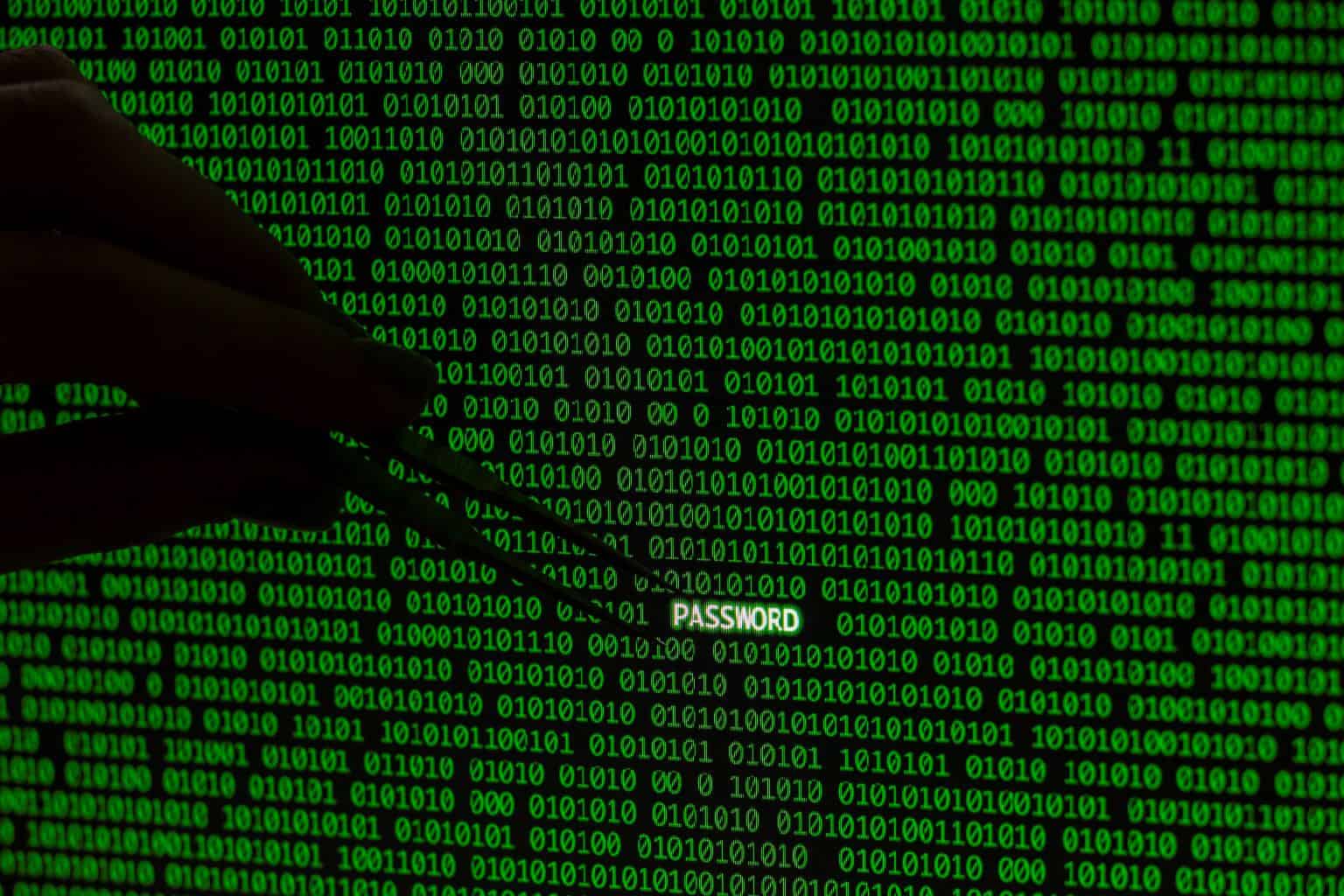
What is Ransomware? A Complete Guide Know the in’s and out’s of ransomware and how to prevent it from affecting your organisation. Get a Quote Download Datasheet Ransomware What is Ransomware? A Complete Guide Ransomware is a malicious attempt to collect ransom by blackmailing you to publish or harm your data or computer system. The hacker usually enters and controls your computer system through encryption and email phishing. They notoriously demand ransom money with a deadline and threaten to misuse your computer page or data if you fail to comply. By Cian Fitzpatrick | April 13, 2023 Cybercriminals find a way to enter your computer via infected email attachments or web links. They take control over the whole computer through the attachment you download or the link you click. Anyone can fall into these traps, and it is essential to be aware of these threats to stop them. Ransomware is not just another cybersecurity issue nowadays. Many industries use digital solutions to store valuable data and information in their digital databases. And falling victim to ransomware makes victims more vulnerable to paying higher fees because of the availability of such invaluable information to scammers. Criminals with access to such crucial data, devices, or systems can also threaten to publicly disclose or sell the data on the dark web, thereby powering the attacker while bargaining for ransom. Ransomware is becoming increasingly devastating and destructive if we look back at the past half-decade. Although financial motives have consistently driven ransomware perpetrators, victims’ potential refusal to pay the ransom poses even greater risks, as hackers may misuse or make the data and information available to the public. History of Ransomware 1980’s The first ransomware attempt dates back to the late 1980s. A Harvard graduate biologist, Joseph L. Popp, sends out over 20,000 floppy discs to the attendees of the World Health Organisation’s AIDS conference. He initially says that the disc is a survey done for AIDS minimization and convinces the event guests that it only carries relevant questionnaires. Therefore, Popp gets access to the computer systems and blocks them, asking for $189 to return them to normalcy. Unfortunately, his extortion plans did not go as planned, as the malware attempt was deciphered soon before most victims sent money to his Panama hideaway. This was the first ever known attempt at extortion through computer hacking, making Popp the “father of ransomware.” 2000’s Ransomware would go silent for the next few decades but ultimately return in the early 2000s. It was a booming era of the internet, and email became popular, becoming part of everybody’s lifestyle. And so, with the development of internet benefits, ill-intentioned misusing by the general public was also on the rise. The scams were no longer on floppy discs. Scammers were using email phishing and website links as bait to lure in potential victims. 2010’s In 2017, the WannaCry ransomware attack struck on a massive global scale, impacting hundreds of thousands of systems across more than 150 countries and various industries. This event is often regarded as the largest ransomware attack in history. 2020’s When the Maze group disbanded in 2020, a new threat emerged: the double-extortion Egregor RaaS variant. Interestingly, after collecting the ransom, the attackers gave victims tips on enhancing their system security. Over the last five years, “big-game hunting” has come to represent the increasing focus on targeting large corporations in cyberattacks. While earlier ransomware attacks were aimed at multiple individual victims, attackers now concentrate on thoroughly researching high-profile targets to maximise their profits. Some notable recent victims include the cities of Atlanta and Baltimore, Colonial Pipeline, and JBS USA. The global COVID-19 pandemic further fueled the growth of double extortion variants and RaaS. In a significant incident in May 2021, the REvil RaaS variant was employed in a large-scale attack against managed service provider Kaseya. The attackers demanded a whopping $70 million to release over one million compromised devices. Types of Ransomware Cyberattacks nowadays come in different forms. They enter and hold a valuable area of your business’s digital platform, demanding a ransom fee. Recent incidents have indicated that some criminals show no mercy at all when it comes to ransomware. So let’s look into and understand the most recurring forms of ransomware: Scareware Scareware is malicious software that falsely claims to have found a virus or other issue on your device. It then urges you to download or buy harmful software to address the problem. Typically, scareware serves as an entry point to build up more complex cyberattacks rather than being an independent attack. Screen lockers Screen-locking ransomware takes control of your computer by blocking access to the operating system. When you turn on the device, you will only see a ransom message or a fake one pretending to be from a trusted source like the FBI. And the message will ask you for payment to get your computer back. Encrypting ransomware Encrypting ransomware is the most common and recurring form of ransomware. You can view folders and applications on your device but cannot open those files. File names are often changed, and a new file or message containing a ransom note is typically added. Some Popular Ransomware Variants: Ransomware Examples Since it first appeared 30 years ago, ransomware has been evolving with technology. The world has witnessed numerous cybercrime attempts through ransomware, and an uncountable number of firms have fallen into this trap. We have compiled the most common and famous ransomware variants: Ryuk Ryuk is one of the most notorious ransomware types. It targets large Microsoft Windows systems used by public organisations. It encrypts the data on infected operating systems and makes it inaccessible until the victims pay a ransom, typically in untraceable Bitcoin. Ryuk targets businesses and institutions rather than individual consumers. REvil (Sodinokibi) Sodinokibi (REvil or Ransomware Evil) surfaced in 2019 as a private ransomware-as-a-service (RaaS) operation. It uses affiliates for distribution, sharing ransom profits between developers and affiliates. Sodinokibi targets high-profile attacks against large organisations and public figures, seeking substantial
What is Email Security? A Complete Guide

What is Email Security? A Complete Guide Why do you need to have a managed email security solution? Get a Quote Download Datasheet Email Security What is Email Security? A Complete Guide In today’s threat landscape, learning how to protect yourself and your business from cybersecurity and email security threats is essential. This guide will tell you all you need to know about email security and how to prevent malware, spam, and phishing attacks. By Cian Fitzpatrick | March 10, 2023 Email security protects accounts and messages from unauthorised access, data loss, or compromise. To strengthen security, organisations can use policies and tools to prevent threats like malware, spam, and phishing attacks. Email accounts are often targeted by cyber attackers since they provide a vulnerable entry point to other accounts and devices. A single unintentional click can trigger a security breach with severe consequences for the entire organisation. How secure is email? An email was created to promote openness and accessibility, allowing individuals and people from the same or other organisations to communicate with one another. Nevertheless, the inherent security of Email is not dependable, which will enable attackers to bypass it and make money. These attackers conduct spam campaigns, deploy malware and phishing attacks, execute advanced targeted attacks, or conduct business email compromise (BEC) schemes. Due to the extensive usage of Email as a primary mode of communication in most organisations, attackers exploit its vulnerabilities to steal sensitive information. As Email is an open format, it is open to interception by anyone, raising concerns about email security. The issue became particularly acute as organisations began transmitting confidential or sensitive information through email. This could be easily read by an attacker who intercepts it. Organisations are enhancing security measures to deter attackers from accessing sensitive or confidential information. Topsec is also a part of this intense security drive. We offer tailored email security services individually designed for your company’s specialized needs and desires. Types of email threats Data exfiltration Data exfiltration refers to unauthorised data extraction from an organisation, either utilizing manual transfer or malicious software. Email gateways are useful in preventing businesses from transmitting sensitive data without proper authorisation, preventing a costly data breach. Malware Malware is a term for malicious software designed to cause damage or disturbance to computer systems. These malicious software comes in various forms, such as viruses, worms, ransomware, and spyware. Spam Spam refers to unsolicited messages sent in large quantities without the recipient’s consent. Businesses often use spam email for commercial purposes. But scammers use it to spread malware, deceive recipients into sharing sensitive information, or demand money through extortion. Impersonation Impersonation is a deceptive tactic used by cybercriminals who pose as a trusted individual, sender, or entity via email to extract money or data. A business email compromise is one such instance where a scammer acts like an employee with the intent to steal from the company, its customers, or its partners. Phishing Phishing is a fraudulent practice that involves impersonating a trustworthy individual or organisation to deceive victims into sharing valuable information, such as login credentials or other forms of sensitive data. It can take various forms, including spear phishing, smishing, vishing, and whaling. Spoofing Email spoofing is a risky threat that involves tricking the recipient into believing that the Email originates from someone other than the actual sender, making it a useful tool for business email compromise (BEC). Since the email system only reads metadata that the attacker can easily alter, it is difficult for the email platform to differentiate between a fake and a real email. Furthermore, it makes it relatively easy for the attacker to impersonate a person known or respected by the victim. Protect your emails from spam, phishing & malware attacks with Topsec’s managed email security solution. Request A Quote Now & Safeguard Your Business Today! Click Here Why is Email Security Important? For over twenty years, email has been a crucial communication tool in the workplace. With an average of 120 emails received daily by employees worldwide and over 333 billion emails sent and received daily by individuals. However, cybercriminals view the widespread use of email as an opportunity to initiate attacks, such as phishing campaigns, malware, and business email compromise. Shockingly, 94% of all cyberattacks commence with a malicious email. According to the FBI’s Internet Crime Complaint Center (IC3), cybercrime caused over $4.1 billion in losses in 2020, with business email compromise causing the most significant harm. The impact of a successful attack can be severe, leading to significant financial, data, and reputational damage for organisations. Therefore, email security is necessary to prevent unauthorized access to sensitive information, to ensure business continuity, and to uphold trust with customers and stakeholders. Email Security Policies In today’s corporate world, email has become an indispensable tool for communication, leading many organisations to implement protocols for handling email traffic. One of the initial policies that most businesses adopt pertains to monitoring the content of emails passing through their email servers. Determining the appropriate actions based on the email’s contents is critical. Once the fundamental policies are in place, companies can implement additional security measures to safeguard their emails. Organisations can implement various email security policies, ranging from basic measures like filtering out executable content to more complex ones, such as subjecting questionable content to in-depth analysis using sandboxing tools. For security incidents, the organisation must clearly understand the nature and extent of the attack to assess the damage caused. By having visibility into all outgoing emails, organisations can also impose email encryption policies to ensure that sensitive information is not compromised. Email Security best practices To establish good email security practices, organisations should consider implementing a secure email gateway as a first step. This gateway is responsible for scanning and filtering all inbound and outbound emails to prevent malicious threats from entering the system. That said, traditional security measures like blocking suspicious attachments are no longer adequate due to the increasing sophistication of cyberattacks. Hence, organisations should deploy

